How do I edit / change / update the settings of my account in lifethreads studio?
Updated: 07/05/2018
Article #: 149
It is quite easy & quick to change the most of your account settings in lifethreads studio. That being said, you will require an Admin from lifethreads albums to make changes to:
- email address on the account (used for login and all order status updates & notifications)
- PST / tax status
Please start a new ticket here to make changes to the above.
To edit your general info, billing address or shipping address, please follow these steps:
- Login & click on your name USER NAME in the top right corner
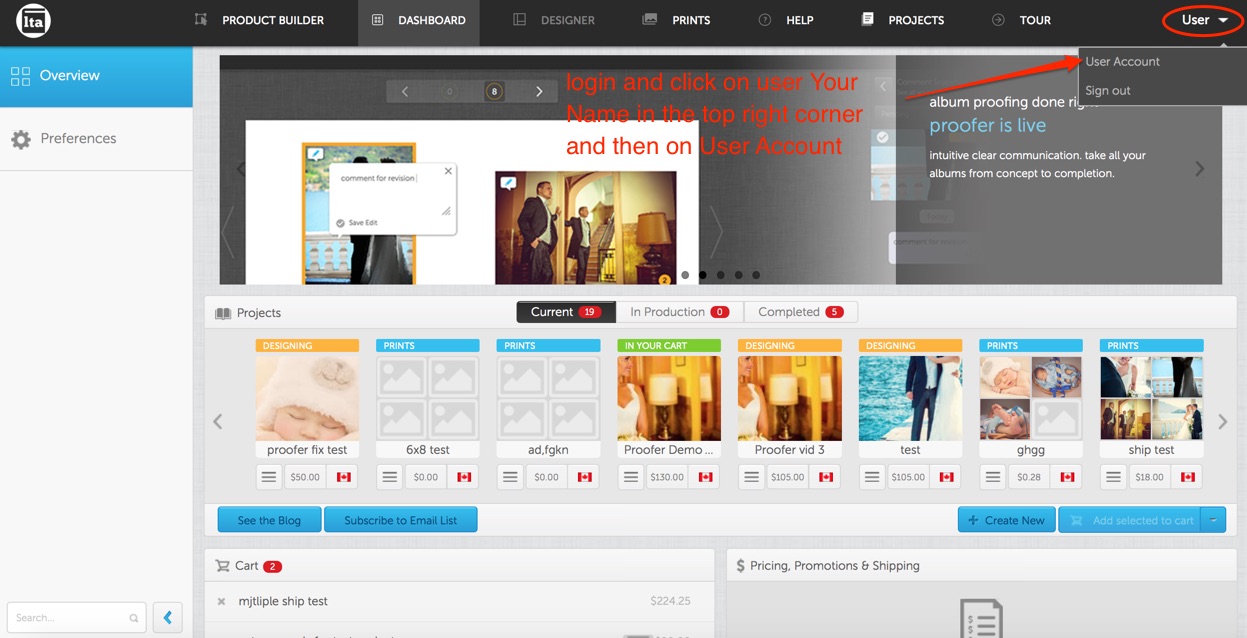
- Click on USER ACCOUNT to open your account settings window
- In the image here, you'll see an example of editing the billing address
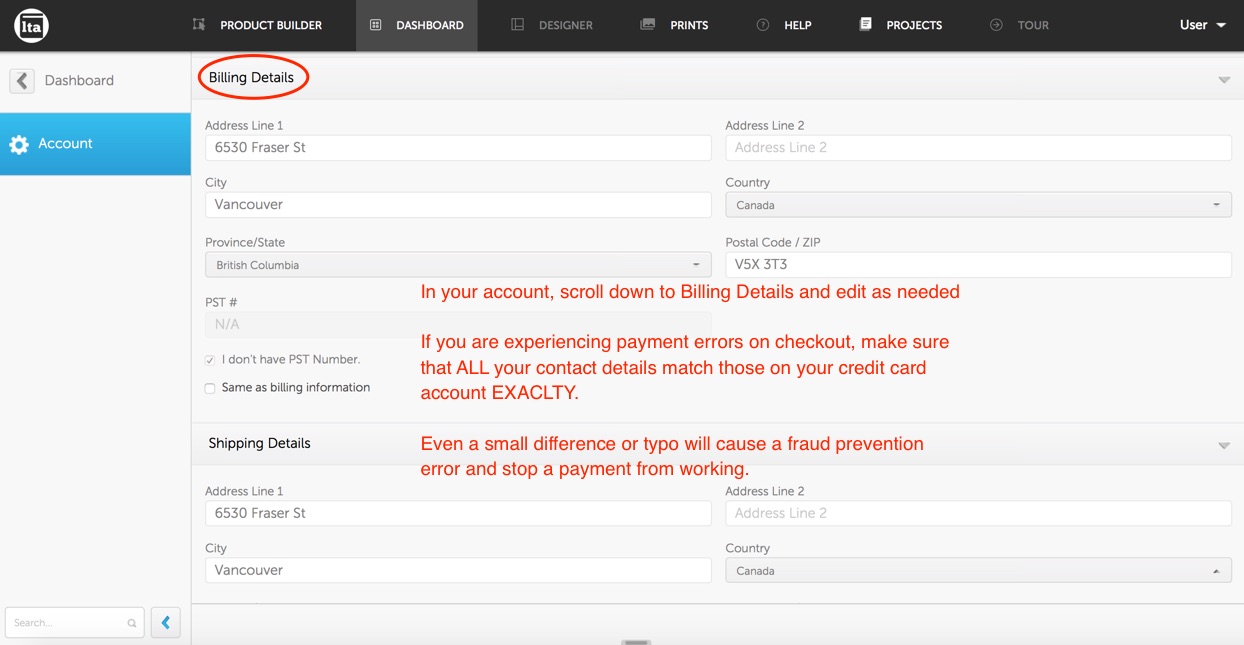
- Be sure to click SAVE in the bottom right afterwards to save your changes and apply them to your account.
|
Rate this Topic:
|
|||
|
