How do I add in pre-designed spreads?
Updated: 10/25/2024
Article #: 15
Begin a new project, depending on the album shape you may see a slightly different set of options (this is due to the way the website company has formatted their square albums vs our vertical & horizontal albums).
For Square Albums, choose Blank Spread, Full (ready for your pages) as shown below - then upload and drag & drop your images into your spreads.
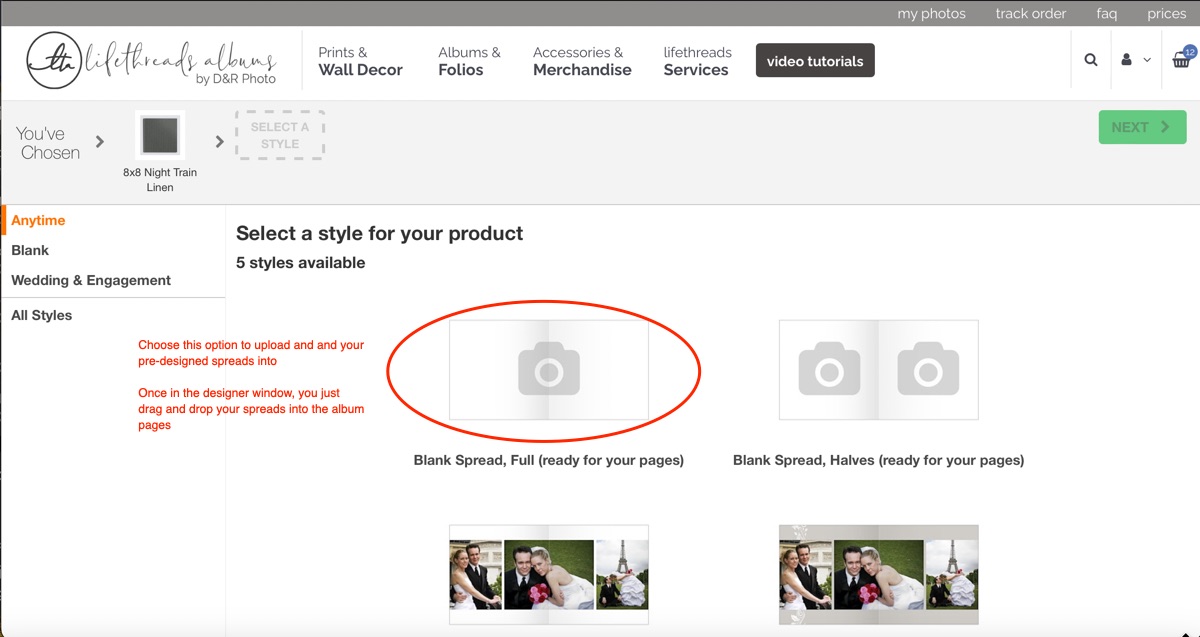
For Vertical or Horizontal Albums, please choose the Full Image, Static Layout Pages option to allow you to upload your spreads and then drag them into the thumbnails to populate with the designs.
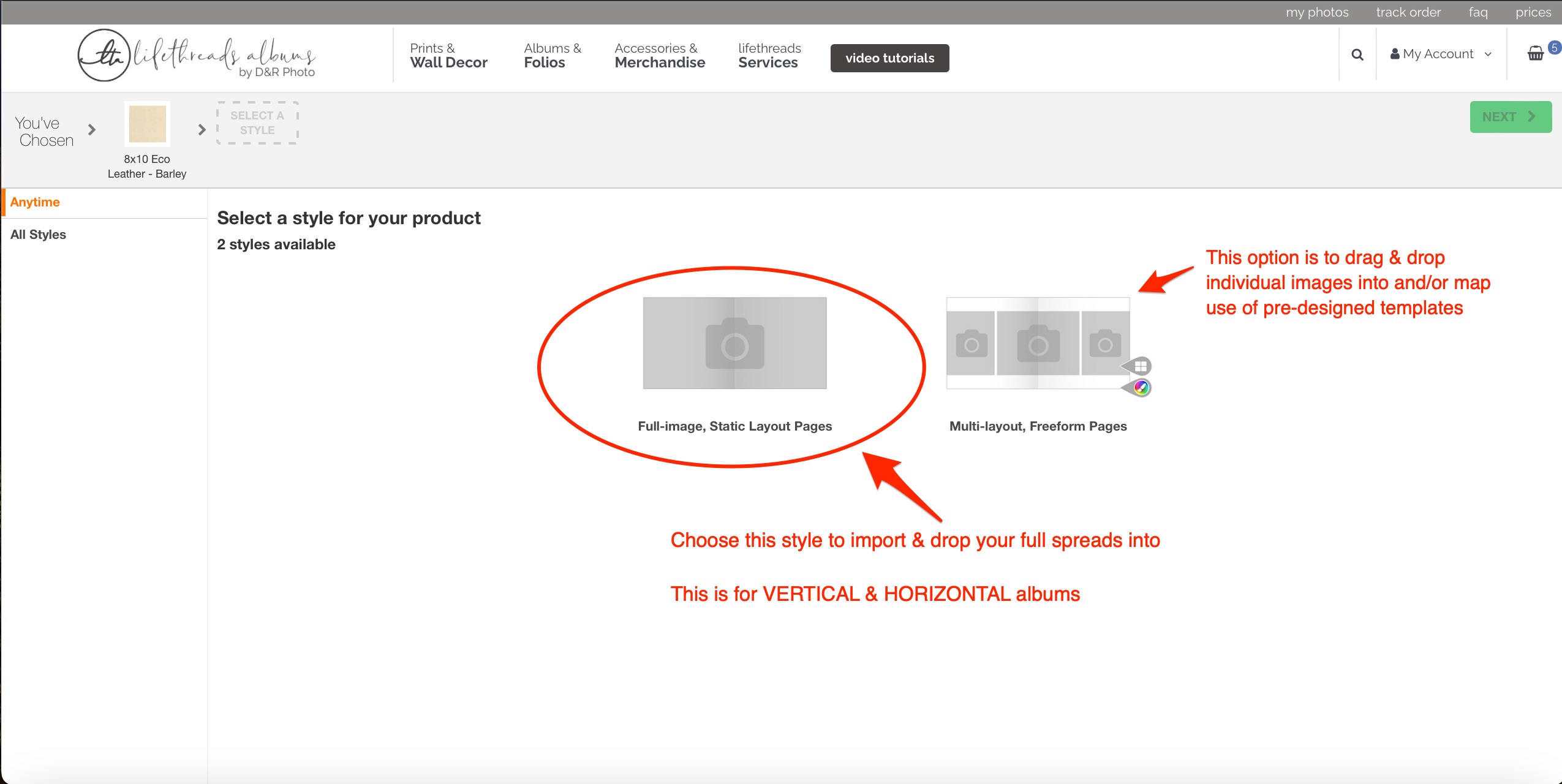
Watch the video for a quick walk-through of this process:
|
Rate this FAQ:
|
|||
|
