How do I order a custom engrave? (laser engraving or plaque)
Updated: 02/02/2025
Article #: 207
This has changed a bit with our new site. To order a custom engraving file you must complete the following steps:
1. Order the laser engraving file in the location that you want it to appear on the album
2. Enter the following text into your text entry area: "CUSTOM ENGRAVING - File to be Sent by Email"
3. Email your engraving file to orders@lifethreadsalbums.com and reference the order number you receive from the website when you place your order as well as the project name and any other information to make what you are looking for as clear as possible.
4. Our staff will review your order and file and respond accordingly.
File Preparation
All engraving files must meet the following requirements:
- Black on white or clear background - no colour
- Saved as a PNG
- 300dpi minimum to 600dpi max
Custom Engraving Order Online
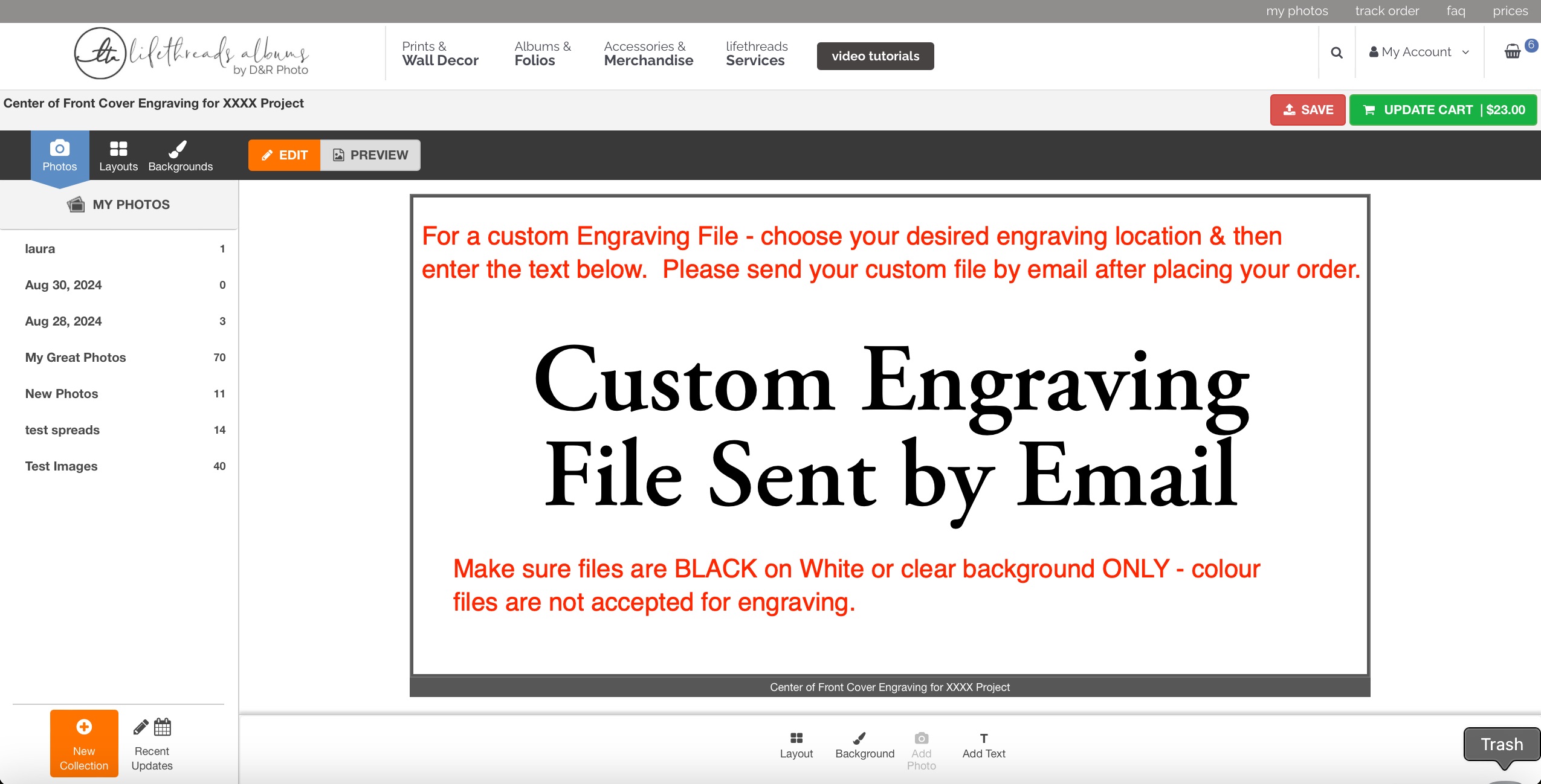
|
Rate this Topic:
|
|||
|
