How do I add a cameo photo window?
Updated: 08/20/2024
Article #: 63
Photo windows can be added to any full grain, eco leather or linen/velevt album cover. To do this you first build and add the base album to your cart. Then, you go back and select the Main Menu / Albums & Folios / Options & Upgrades / Photo Window
/ Options & Upgrades / Photo Window
Choose the window size & placement you want and then upload your image into the window as is shown in the pictures below.
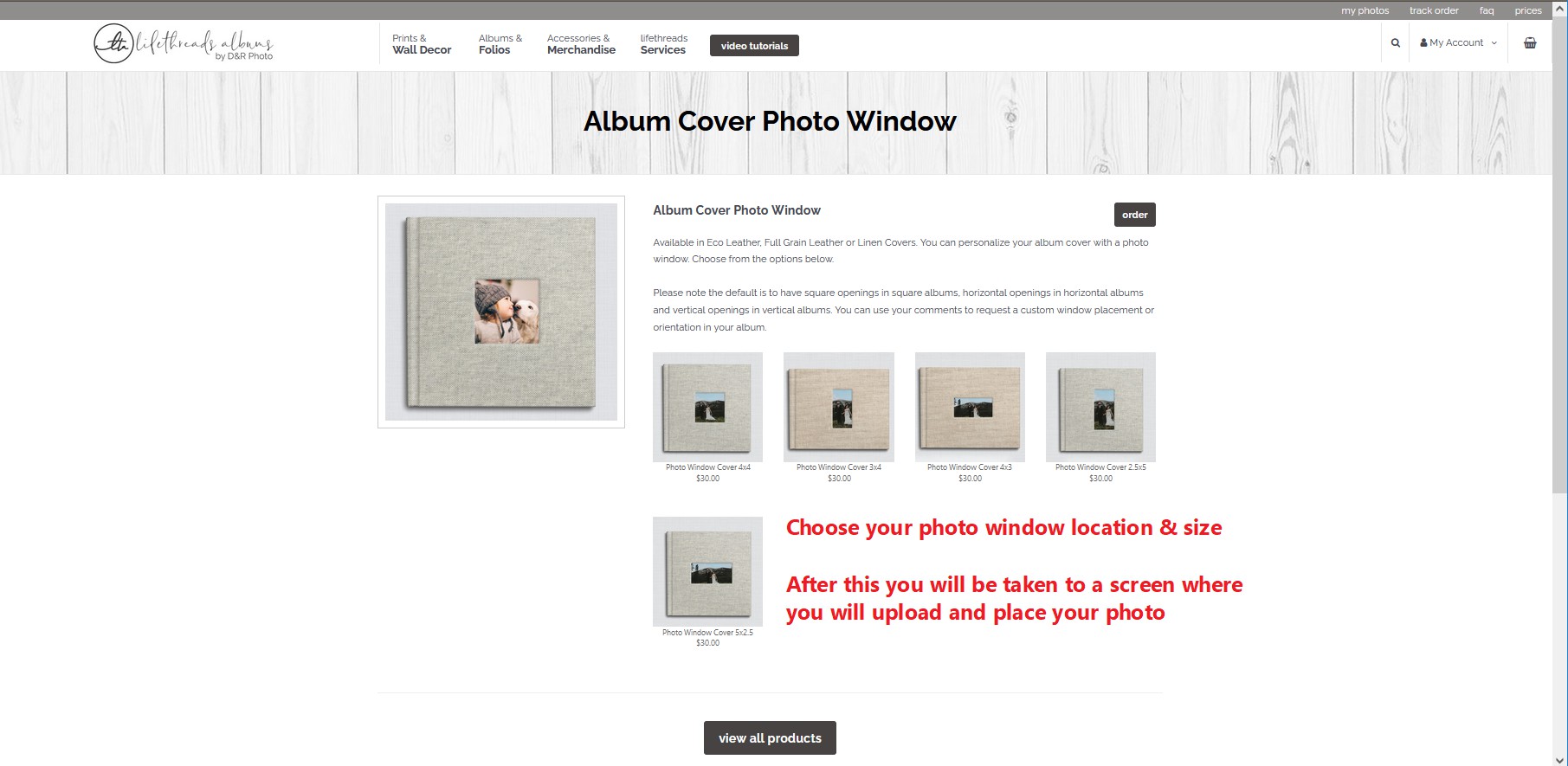
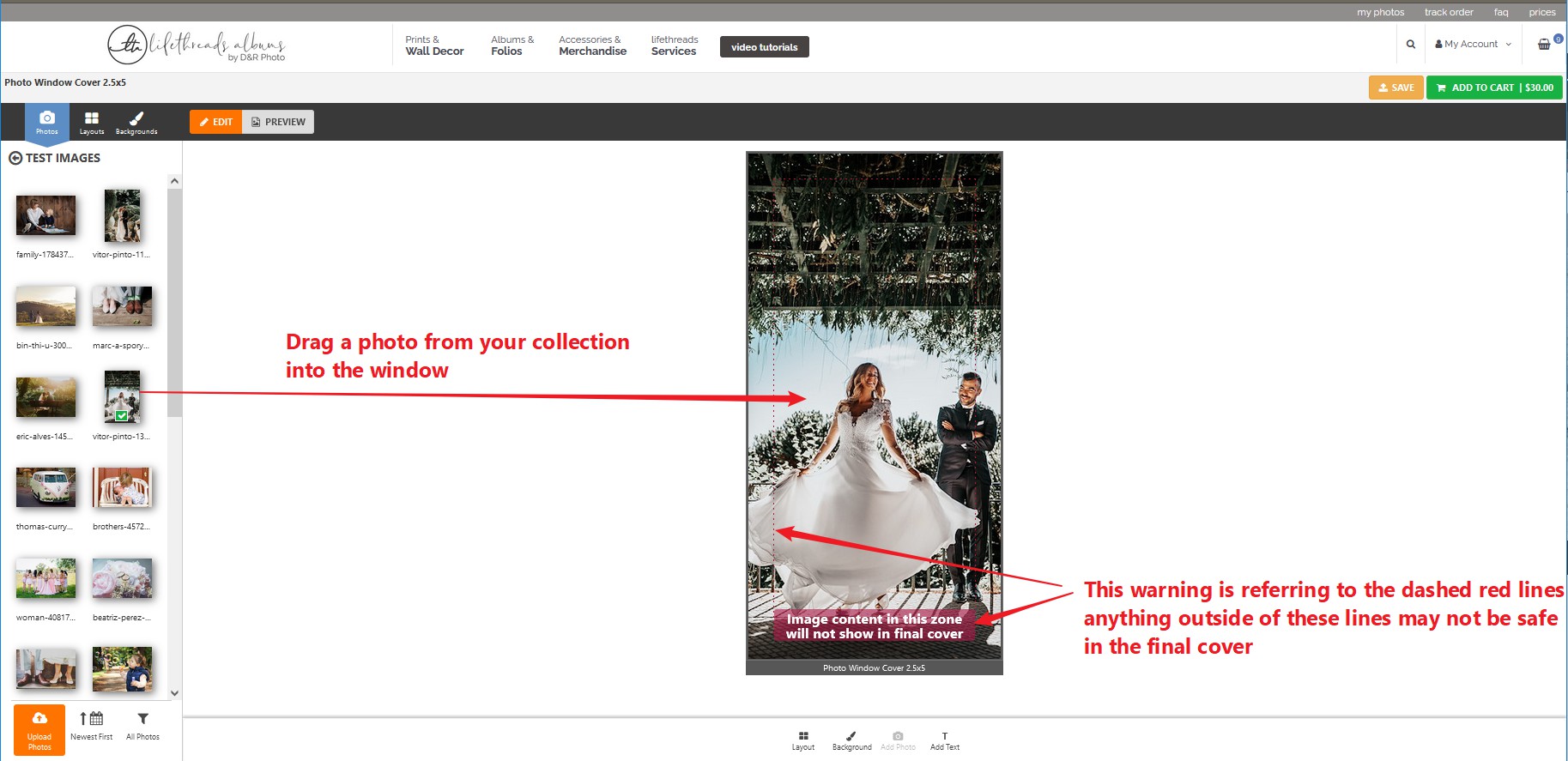
|
Rate this FAQ:
|
|||
|
