How do I see the safety margin or trim of my album?
Updated: 08/20/2024
Article #: 84
It is important to understand how safety and trim areas work when designing your album.
There are 2 very important areas to pay attention to:
- Trim lines - this is the approixamte area of where your design will be trimmed off during production. DO NOT place anything important anywhere near this area.
- Safety Line / Zone - this is represented by the Dashed Line in the album designer and is where we recommend NOT placing anything important while laying out your album.
Failure to ignore the warnings and guides may result in an album that does not print / bind as you expect BUT will not result in free replacement of the album. We recommend using one of our design partners (FundyDesigner, Smartalbums by Pixellu or Albumworks) to layout your album and then checking the design inside of our site BEFORE finalizing your order.
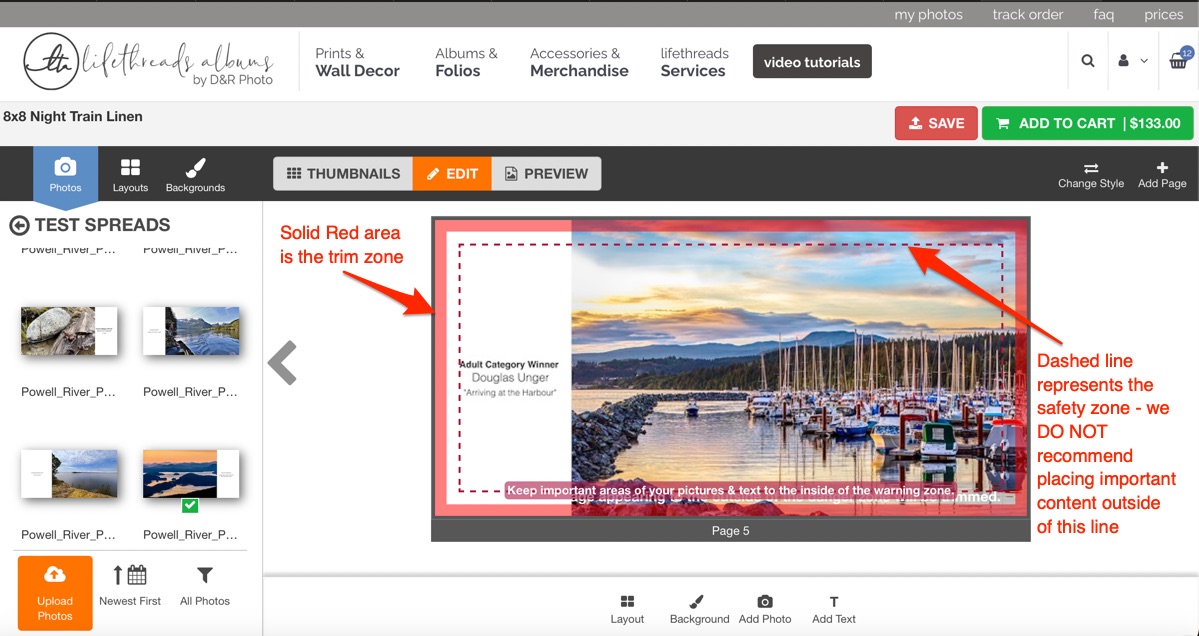
|
Rate this FAQ:
|
|||
|
